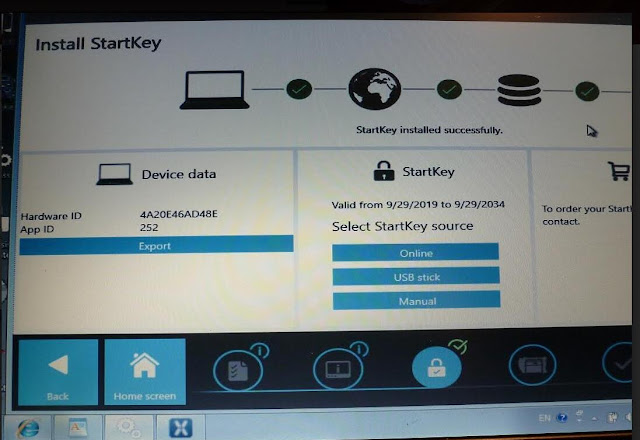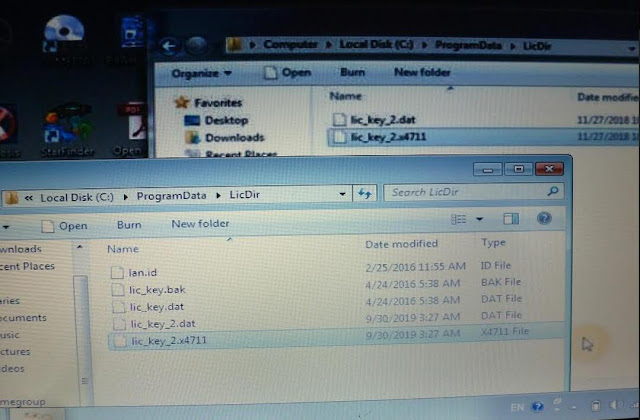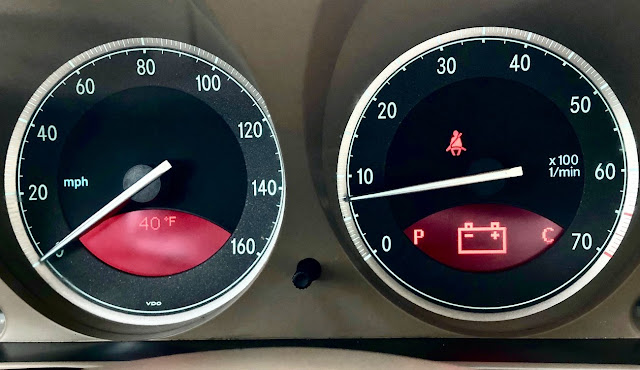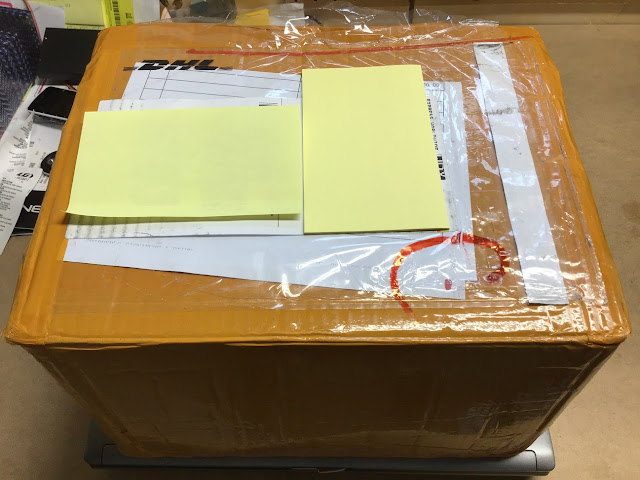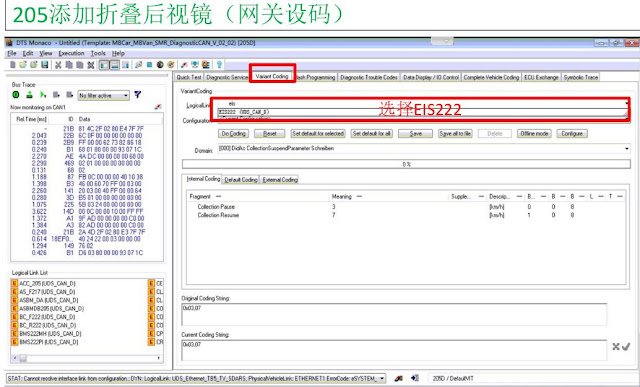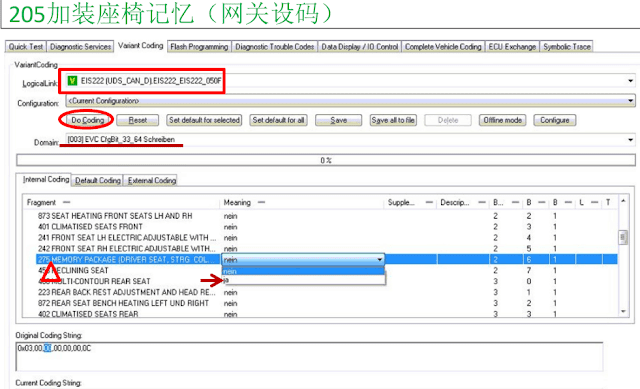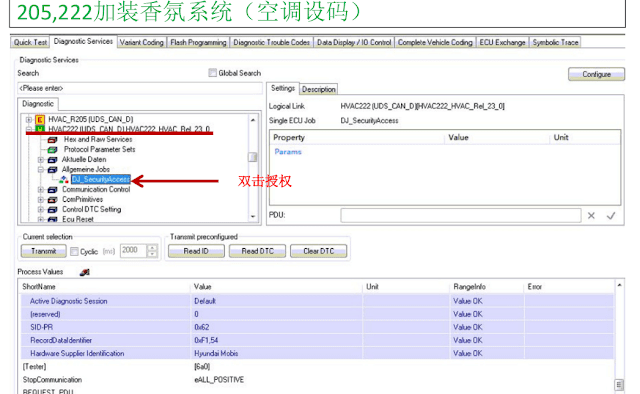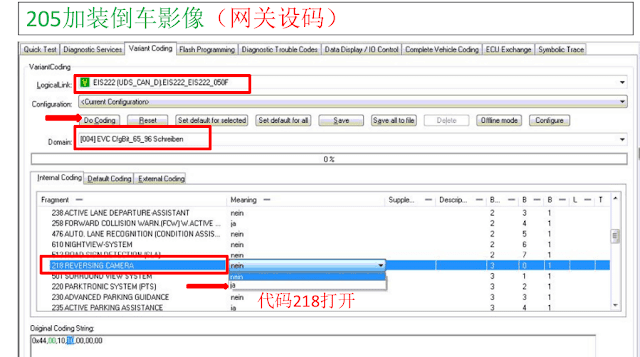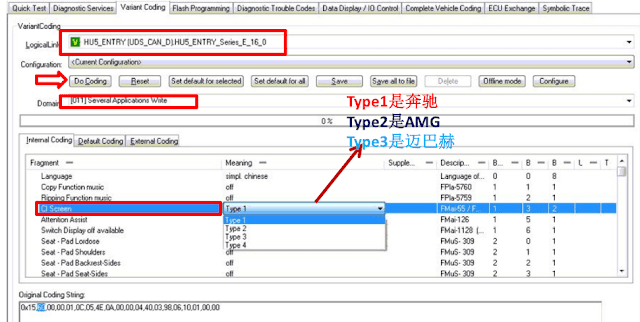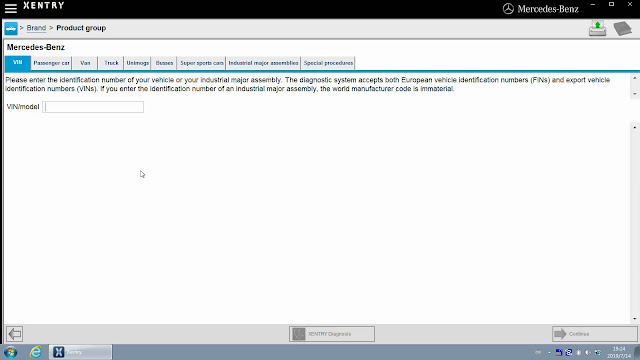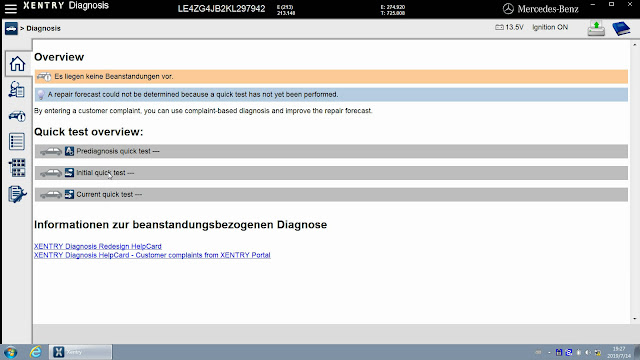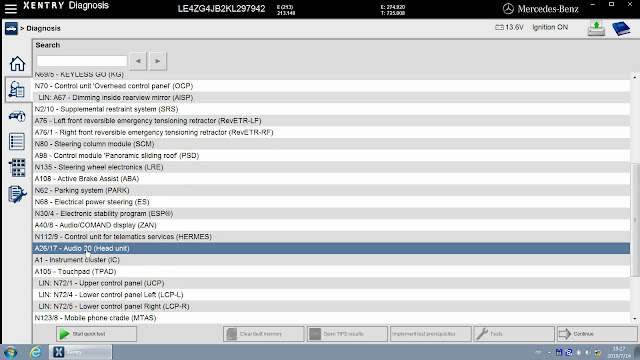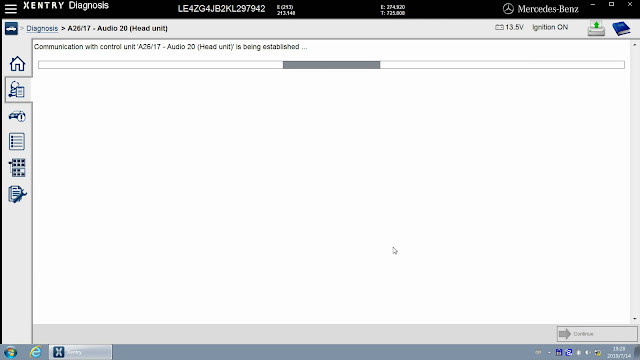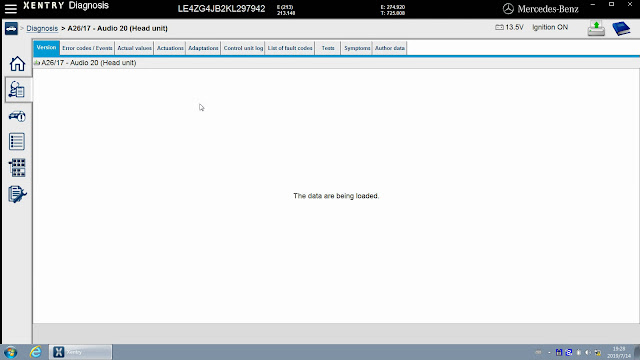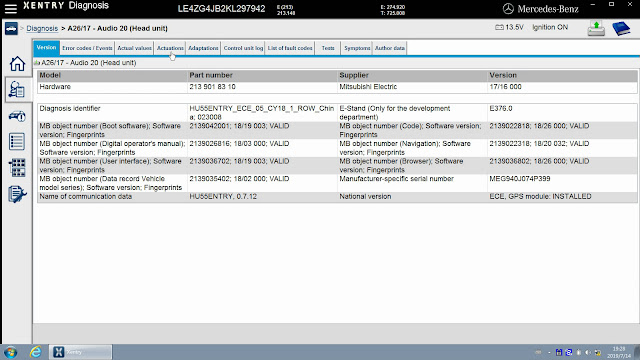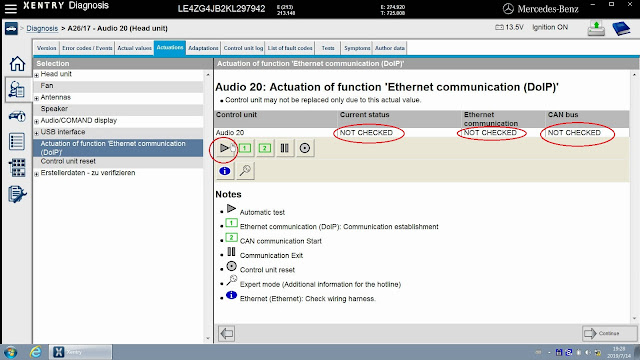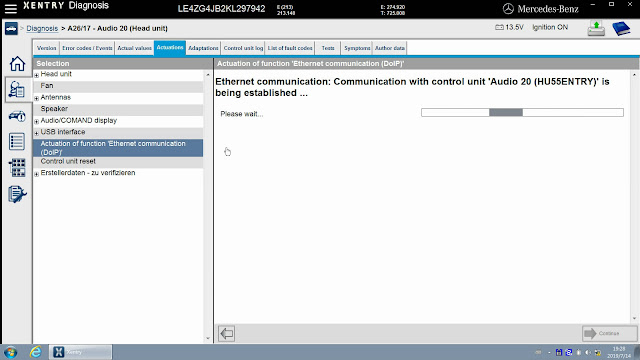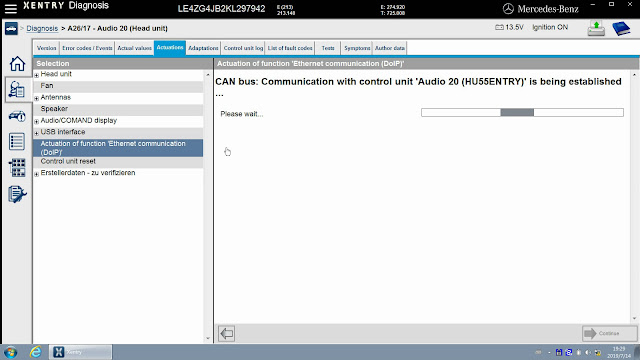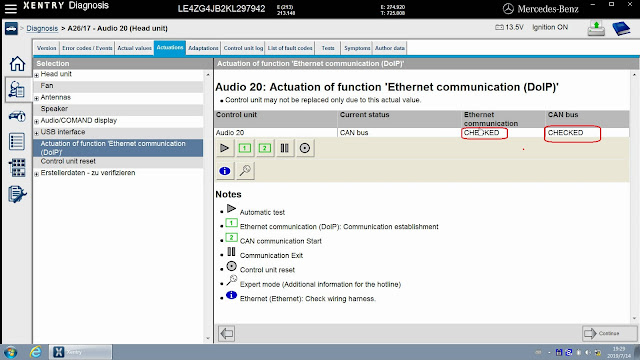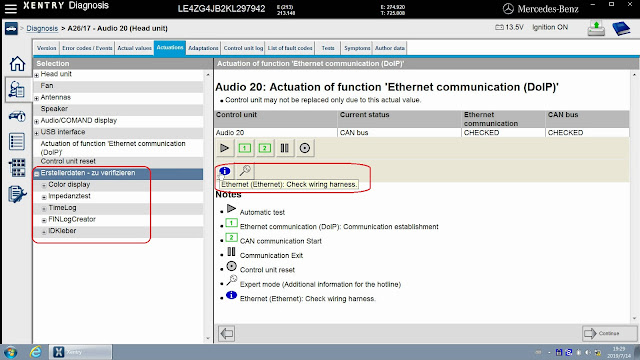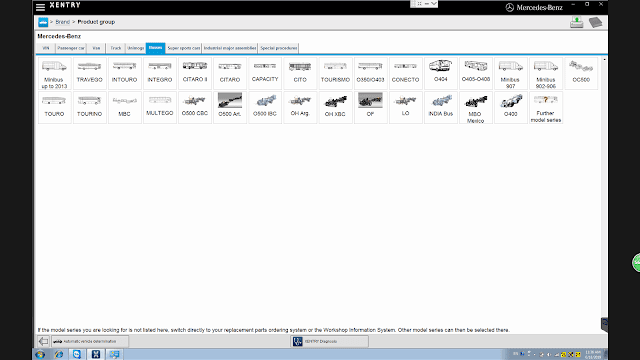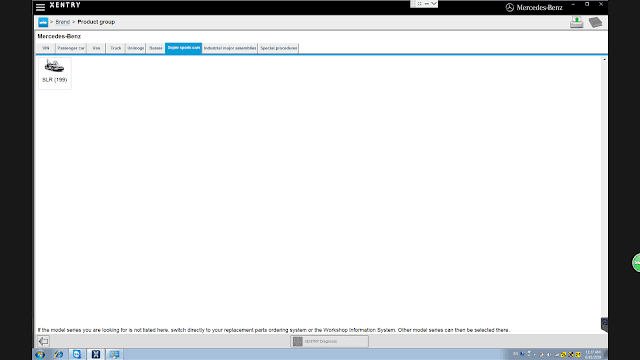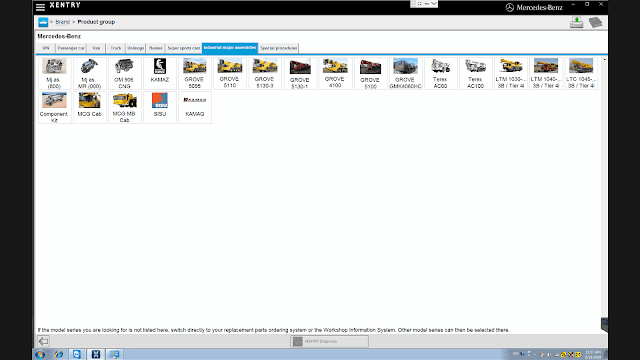| mb star tools | Item No. | Functions | Supported software | Software version | Language | Guide | Differences | |
| SD C4 DOIP | SP100-E | 1. Diagnosis (read / clear fault code, read data stream) 2. ecu programming (requires online account, you can purchase Online SCN Coding service (item no. SS99), or you obtain accounts in other methods, only the last updated version and the latest version, for example the latest version is 2019.9, then Online programming can only use 2019.7 and 2019.9) 3. coding 4. Modification and enable the hidden features with engineer software | xentry, das, epc, wis, star finder, Sdmedia, dts monaco, vediamo, hhtwin | 2019.9 | Bulgarian, Danish, Greek, Spanish, French, Italian, Korean, Polish, Romanian, Serbo-Croatian, Turkish, Czech, German, English, Finnish, Hungarian, Japanese, Dutch, Portuguese, Russian, Swedish, Chinese | Software activation guide | Hardware update guide | Support DoIP protocol |
| SD C4 | SP100 | Not support DoIP protocol | ||||||
| SP100-B | ||||||||
| SP100-C | ||||||||
| C5 | SP255 | |||||||
| SP255-B | ||||||||
| SP255-C | ||||||||
| VXDIAG BENZ DOIP | VX11-B | xentry, das, epc, wis, star finder, Sdmedia, dts monaco | 2019.9 | software registration and hardware update guide | 1. Compared with other Benz diagnostic devices, the hardware supports opening the authorization of other models with serial numbers. 2. The Benz software xentry made by Allscanner does not need to be activated | |||
| OEM C6 DOIP | SP332 | xentry, das, epc, wis, star finder, Sdmedia, dts monaco | 2019.9 | The Benz software xentry made by Allscanner does not need to be activated | ||||
| C6 DOIP | SP332-B | xentry, epc, wis, star finder, Sdmedia, dts monaco, vediamo (do not support das, do not support older models, do cars after 2011) | 2019.9 | The software comes with a dongle and registration machine, you can activate it by yourself. | ||||
| ECOM DOIP | SP335-B | xentry, epc, wis, star finder, Sdmedia, dts monaco, vediamo (Do not support das, do not support old models, do cars after 2011) | 2019.9 | The software comes with a dongle, software needs activation with the help of Teamviewer. | ||||
| ECOM DOIP | SP335 | xentry, epc, wis, star finder, Sdmedia, dts monaco, vediamo (Do not support das, do not support old models, do cars after 2011) | 2019.9 | |||||
| C5 DOIP | SP311 | 1. Diagnosis (read / clear fault code, read data stream) 2. ecu programming (requires online account, you can purchase Online SCN Coding service (item no. SS99), or you obtain accounts in other methods, only the last updated version and the latest version, for example the latest version is 2019.9, then Online programming can only use 2019.7 and 2019.9) 3. coding | xentry, das, epc, wis, star finder, Sdmedia | 2019.7 | English, French, German, Italian, Japanese, Korean, Spanish, Chinese Simplified, Chinese Traditional. | |||
| 1. DAS (diagnosis software for old models) + XENTRY (diagnosis software for new models) + EPC + WIS (repair data, circuit diagram query software) + SDMEDIA (repair video, English version) + STARFINDER2008 / 2016 (Component circuit diagram) + DAS / XENTRY SIMULATION (demonstration of simulation software). 2. Engineer version software dts monaco, VEDIAMO, mainly used for development, modification, programming cruise and other functions. | ||||||||
Thursday 26 December 2019
Comparison table of mb star c4 c5 c6 vxdiag Benz DOIP
This post is available with the comparison table of mb star c4 c5 c6 vxdiag Benz DOIP.
http://blog.obd2shop.co.uk/comparison-table-of-mb-star-c4-c5-c6-vxdiag-benz-doip/
Tuesday 15 October 2019
sdc4 DAS Xentry on Lenovo X220 need a fixed expiration date?
Have one sdc4 DAS Xentry software preinstalled on Lenovo X220. One question is " Do I have to enter a fixed expiration date ?" Do I need to reinstall the software? The answer is yes, usually enter to 2022 year.
First comes with some images one user shared:
obd2shop.co.uk solution:
Delete all of the above files
Reactivate.
This file "lic_key_2.dat" will automatically appear after you activate, please copy and paste this file, rename the ".dat" as ".x4711", and change the file properties as "Read only".
And also check if the EPC you entered is wrong, or the ID is wrong.
You may feel interested in
http://www.obd2shop.co.uk/wholesale/500gb-doip-mb-sd-c4-connect-c4-with-wifi-plus-lenovo-laptop.html
= DOIP MB SD C4 + 2019.9 MB SD C4/C5 Software + 4GB Lenovo X220 Laptop + Software pre-installed
Thanks
First comes with some images one user shared:
Delete all of the above files
Reactivate.
This file "lic_key_2.dat" will automatically appear after you activate, please copy and paste this file, rename the ".dat" as ".x4711", and change the file properties as "Read only".
And also check if the EPC you entered is wrong, or the ID is wrong.
You may feel interested in
http://www.obd2shop.co.uk/wholesale/500gb-doip-mb-sd-c4-connect-c4-with-wifi-plus-lenovo-laptop.html
= DOIP MB SD C4 + 2019.9 MB SD C4/C5 Software + 4GB Lenovo X220 Laptop + Software pre-installed
Thanks
Wednesday 11 September 2019
Cleared 08 Benz SL550 BIG Red Battery warning light with sdconnect C4
I have successfully cleared 08 Benz SL550 Big Red Battery warning sign with.... SDS STAR sdconnect c4, just received it from obd2shop.co.uk and cleared it in 5 minutes. I'm happy. I'll be visiting the dealership tomorrow for an alignment, which is looking like only them can do it. They already suggested earlier that I probably have to replace a control unit for the battery.
Story goes like this:
Have 08 Benz SL550 with the rear battery dead.
I bought two trickle chargers to see if I can salvage them, unfortunately, the rear battery did not charge, once I disconnected the trickle chargers, the big red battery warning appeared. I went ahead and replace the rear battery and also replaced fuse 71, and everything came alive, including all keyless functions, but the big red battery warning is still there, when I start the car. The starter battery has a date code of 07/2013, so I decided to replace it also, and the big red battery warning is still there, the battery was fully charged before installing it. I was able to access the hidden menu and confirmed that the battery was measuring 12 volts, when the car is off, and over 14, when I started the car.
Suggestion:
If the voltage at rest is only 12v, then that is the issue. It should be at least 12.5v. I had an alternator fail a few years back and replaced it with a rebuilt form Advance Auto. It works fine but the regulator is just slightly slow to kick in after starting, so every now and then, I get the battery warning, but checking voltage, it's does come up to 14v at idle. Usually, there is no need to clear any errors, but if your voltage is normal, it might be a good idea to invest in a diagnostic tool that can read all the car's systems. Of course MBZ's SDS (Star Diagnosis sdconnect c4) is best, and a Chinese clone pre-installed on a used laptop can be bought for around $500. Other options are the Autel MD802 Elite, and the iCarsoft MBII or i980.
How to confirm the fuse is good?
I believe you can test that premise by disconnecting the battery in the trunk, turning the ignition on, and within 30 seconds checking to see if you can adjust the steering wheel or seats with the doors closed. If those features work, the fuse is good.
What about iCarsoft M900 device instead of Star Diagnosis?
The iCarsoft M900 device you just ordered has perhaps 30% the capability of the diagnostic component of Star Diagnosis.
Do you have a link to that one sdconnect c4?
There are two options I suggest. Both involve obtaining a Dell D630 laptop and purchasing the remaining system components (multiplexer, cables, software pre-installed on hard disk) as a kit. My recommendation is £425.
My preference is to search obd2shop.co.uk for "sd connect" at a price between £300 and £800. There may be a handful of results. The quality of some offerings is better than others. You want to be confident you are purchasing a "multiplexer" which has brand-new relays on its circuit board, and I would be inclined to choose the cheapest one that has these.
I run my SDS on a Dell D630 that has 8gb of ram, Window 8.1 and a 256GB SSD. It then runs under VMWare using Windows XP as its O/S. It's very fast. In fact, the laptop in general is as fast as any mid range modern laptop.
I also run a copy of it under VMWare on my Lenovo Core i5 Windows 10 laptop just to access WIS, EPC and other technical resources while on the forums. My advice, once you get the setup, make a copy of that VMDK file somewhere in case you "hose" it on the laptop.
How did the warning went away?
I had the Battery red warning appear on my dash after I charged both of my batteries. It turns out you must connect the main battery (under the hood) first before you connect the accessory battery. If you don't do it in that order, you will have that and several other problems. Any time you disconnect the accessory battery, make sure, as soon as you start the engine, you turn the steering wheel all the way to the left, then all the way to the right, and roll down all four windows, then roll them up again. (and you also have to reset the clock).
Mercedes says that the batteries should be disconnected before charging them. Try disconnecting the accessory battery, then the main battery.
! Always connect the batteries in the order described below. Otherwise the vehicle’s electronics can be damaged.
Turn off all electrical items, heater, radio, lights etc. Connect the main battery, then connect the accessory battery. Not doing this had me running in circles for a while, and it took a couple of tries for the red Battery warning to go away. This assumes that both batteries are in good condition.
Finally.
I have successfully cleared the Big Red Battery warning sign with.... sdconnect c4, just received it from obd2shop.co.uk and cleared it in 5 minutes. I'll be visiting the dealership tomorrow for an alignment, which is looking like only them can do it. They already suggested earlier that I probably have to replace a control unit for the battery.
Went to the dealership this morning for an alignment, unfortunately it wasn't successful, they said that they did all they could but I'll have to do other repairs first. They suggested that I replace the Lower Control Arms, Bushings, Bolt kits + Ride height calibration: $3.050 plus TAX.
Credits to @ kemzo (mbworld.org)
Thanks to Laurance.
Story goes like this:
Have 08 Benz SL550 with the rear battery dead.
I bought two trickle chargers to see if I can salvage them, unfortunately, the rear battery did not charge, once I disconnected the trickle chargers, the big red battery warning appeared. I went ahead and replace the rear battery and also replaced fuse 71, and everything came alive, including all keyless functions, but the big red battery warning is still there, when I start the car. The starter battery has a date code of 07/2013, so I decided to replace it also, and the big red battery warning is still there, the battery was fully charged before installing it. I was able to access the hidden menu and confirmed that the battery was measuring 12 volts, when the car is off, and over 14, when I started the car.
Suggestion:
If the voltage at rest is only 12v, then that is the issue. It should be at least 12.5v. I had an alternator fail a few years back and replaced it with a rebuilt form Advance Auto. It works fine but the regulator is just slightly slow to kick in after starting, so every now and then, I get the battery warning, but checking voltage, it's does come up to 14v at idle. Usually, there is no need to clear any errors, but if your voltage is normal, it might be a good idea to invest in a diagnostic tool that can read all the car's systems. Of course MBZ's SDS (Star Diagnosis sdconnect c4) is best, and a Chinese clone pre-installed on a used laptop can be bought for around $500. Other options are the Autel MD802 Elite, and the iCarsoft MBII or i980.
How to confirm the fuse is good?
I believe you can test that premise by disconnecting the battery in the trunk, turning the ignition on, and within 30 seconds checking to see if you can adjust the steering wheel or seats with the doors closed. If those features work, the fuse is good.
What about iCarsoft M900 device instead of Star Diagnosis?
The iCarsoft M900 device you just ordered has perhaps 30% the capability of the diagnostic component of Star Diagnosis.
Do you have a link to that one sdconnect c4?
There are two options I suggest. Both involve obtaining a Dell D630 laptop and purchasing the remaining system components (multiplexer, cables, software pre-installed on hard disk) as a kit. My recommendation is £425.
My preference is to search obd2shop.co.uk for "sd connect" at a price between £300 and £800. There may be a handful of results. The quality of some offerings is better than others. You want to be confident you are purchasing a "multiplexer" which has brand-new relays on its circuit board, and I would be inclined to choose the cheapest one that has these.
I run my SDS on a Dell D630 that has 8gb of ram, Window 8.1 and a 256GB SSD. It then runs under VMWare using Windows XP as its O/S. It's very fast. In fact, the laptop in general is as fast as any mid range modern laptop.
I also run a copy of it under VMWare on my Lenovo Core i5 Windows 10 laptop just to access WIS, EPC and other technical resources while on the forums. My advice, once you get the setup, make a copy of that VMDK file somewhere in case you "hose" it on the laptop.
How did the warning went away?
I had the Battery red warning appear on my dash after I charged both of my batteries. It turns out you must connect the main battery (under the hood) first before you connect the accessory battery. If you don't do it in that order, you will have that and several other problems. Any time you disconnect the accessory battery, make sure, as soon as you start the engine, you turn the steering wheel all the way to the left, then all the way to the right, and roll down all four windows, then roll them up again. (and you also have to reset the clock).
Mercedes says that the batteries should be disconnected before charging them. Try disconnecting the accessory battery, then the main battery.
! Always connect the batteries in the order described below. Otherwise the vehicle’s electronics can be damaged.
Turn off all electrical items, heater, radio, lights etc. Connect the main battery, then connect the accessory battery. Not doing this had me running in circles for a while, and it took a couple of tries for the red Battery warning to go away. This assumes that both batteries are in good condition.
Finally.
I have successfully cleared the Big Red Battery warning sign with.... sdconnect c4, just received it from obd2shop.co.uk and cleared it in 5 minutes. I'll be visiting the dealership tomorrow for an alignment, which is looking like only them can do it. They already suggested earlier that I probably have to replace a control unit for the battery.
Went to the dealership this morning for an alignment, unfortunately it wasn't successful, they said that they did all they could but I'll have to do other repairs first. They suggested that I replace the Lower Control Arms, Bushings, Bolt kits + Ride height calibration: $3.050 plus TAX.
Credits to @ kemzo (mbworld.org)
Thanks to Laurance.
Wednesday 4 September 2019
Use sdconnect c4 plus to retrofit, program, code Benz W205 W222 offline
sdconnect c4 Plus (the upgraded version of sdconnect c4) is verified to retrofit, program, code Benz W205 W222 offline stably and easily.
1. Add the folding rear mirror (gateway coding) to W205.
2. add memory seats to W205 (gateway).
3. Add the fragrance system (Air conditioning coding) for W205.
4. Add electronic tailgate (kick to open) for W205 W222.
5. Add the original keyless entry (KG computer coding) for W205 W222.
6. Add reverse image for W205.
7. Turn off start-stop function (SAM coding) for W205 W222.
HU5 is Benz DoIP, that needs newest sdconnect c4 plus or ecom.
Type1: Benz
Type2: AMG
Type3: Maybach
8. Synchronize the sound and light (Reversing radar code) for Benz 205.
Done.
www.obd2shop.co.uk
1. Add the folding rear mirror (gateway coding) to W205.
2. add memory seats to W205 (gateway).
3. Add the fragrance system (Air conditioning coding) for W205.
4. Add electronic tailgate (kick to open) for W205 W222.
5. Add the original keyless entry (KG computer coding) for W205 W222.
6. Add reverse image for W205.
HU5 is Benz DoIP, that needs newest sdconnect c4 plus or ecom.
Type1: Benz
Type2: AMG
Type3: Maybach
Done.
www.obd2shop.co.uk
Monday 26 August 2019
Complete guide on how to choose Star C3 C4 C5 etc.?
Time to order my STAR system, but have no idea which STAR diagnostic to have, Star C3 with an HDD need to get a dedicated laptop. C5 version that runs through wi-fi and can run the Xentry software on any Windows 10 computer for about $100 more, so no need to get a dedicated laptop. However, you do have to buy the software separately, which is only like $20 or so. Question is any practical guide to follow? Anyone can help?
Let me see if I can help.
The Dell D630 is the latest PC that has a COM1 port, which is no longer available on most PC's.
The COM1 is required for the C3 system cable.
The sdconnect C4 multiplexer (MUX) uses a LAN cable, so any PC with LAN will work.
MB sdconnect C5 uses the wifi, or LAN, and again any PC will work.
Most use Windows XP or 7 as the operating system to start the Star software.
Any VIN can be input into the Star software, and you can use as many VIN as you want.
The difficulty is getting the Star to install to perform on the PC.
There are special coding keys required, like you would use to install Microsoft operating systems, and any change to hardware requires a new code.
Guide on How to active MB SDCONNECT C4, actually this guide is placed on the desktop of Xentry software.
There is also a special communication setup for the WIS and EPC and C3/C4/C5 communication that requires setup.
This is the 'additional setup fee' that the sellers address with their software. I would recommend this, as it can be a daunting process for a newbie.
I run the D630 PC on a C4 MUX, and aside from the long startup (3-4 minutes), it performs just fine on the LAN cable once the PC boots up.
One last thing...I recommend getting the Star software with 'Developer Mode' which allows removing speed limiters and other in-depth features not available in the 'standard' Star software.
Any of the below C5 /C4 comes with 'Developer Mode'.
sdconnect c5
sdconnect c4
Need a diagnostic tool for 03 BENZ SL500
It's true that the simplest way to get it to work on my 03 SL500 would be just going with C3 that comes with the hard drive set up for the Dell. COM1 is the serial port required for the C3 MUX.
Someone confirmed: You DO NOT need a laptop with COM1 but just a USB adapter. --- This is the serial adapter I have been using over 6 years and through a virtual machine with a C3 mux
Personally, I'd go for the C4 MUX with LAN cable for forwarding compatibility.
Post a link for a c4 MUX:
You need 3 things for Star SDS, and they can be purchased together in a kit or separately:
1. MUX (multiplexer: C3, C4, C4 plus or C5, etc.) and cables
2. Software (typically sold already installed on a hard drive (HDD) with the operating system, and everything)
3. laptop/PC to run it
you can buy a kit which includes all the software pre-installed on a Dell D630-compatible hard drive, all the necessary cables, and a C3 multiplexer.
http://www.obd2shop.co.uk/wholesale/mb-sd-c4-plus-dell-d630-4gb-laptop.html
Regarding buying a laptop separately, prices can vary by condition and depending on whether it includes a good battery and or power supply (power cord and transformer). Pricing also varies by memory (I suggest 4GB, but 2GB is probably fine), and the operating system and size of the HDD. However, if you are going buying an HDD with pre-installed software as suggested in the kit above, you won't be using the HDD or operating system that comes with the laptop anyway, you will use the HDD (and operating system) that comes with the kit, and you could probably buy a D630 cheaper without a hard drive or operating system...
Regarding getting everything set up: swapping/installing the HDD is easy (check youtube for a video on how to do it if needed). However, even though the HDD in the kit is preloaded with software, you still need to generate keys that are unique to the laptop hardware. This can be difficult and confusing (software tools to generate what is needed are typically installed on the HDD, but it still can be confusing and there will likely be no instructions). However, the seller in the link above includes TeamViewer installed on the HDD, and they will log in to the laptop and get everything set up (I suspect others will also do this). Communication with sellers in China can be difficult and time-consuming because of the time differences, but ultimately can work out just fine.
If the set up sounds too difficult (it can be confusing), take advice and buy a complete system including the laptop with everything pre-configured and set up.
One more note...the "virtualized" copies generally don't need licensing. The license is based on the MAC address of the Ethernet port on the computer. With a virtual machine, they can set the MAC address and pre-license to that address. That can be a slower way t run SDS, but only if you run it from an external drive. If you copy the VM to the internal drive on the laptop, it runs reasonably fast. In my garage, I have a Dell D630 with 8GB, Windows 8.1 and a 256GB Samsung SSD. As a general laptop, it runs pretty well. It's not going to be a gaming machine, but would work fine for web browsing, streaming video, or using MS Office. The SDS VM is on the HD so I just fire up VMWare player to run it. It works as fast as any "live" copy of SDS I've ever used.
When use sdconnect C5?
For 03 BENZ SL500, you DO NOT need a C5 mux and is only needed for some newer cars with DoIP protocol like W222.
Thanks.
Please enjoy.
Let me see if I can help.
The Dell D630 is the latest PC that has a COM1 port, which is no longer available on most PC's.
The COM1 is required for the C3 system cable.
The sdconnect C4 multiplexer (MUX) uses a LAN cable, so any PC with LAN will work.
MB sdconnect C5 uses the wifi, or LAN, and again any PC will work.
Most use Windows XP or 7 as the operating system to start the Star software.
Any VIN can be input into the Star software, and you can use as many VIN as you want.
The difficulty is getting the Star to install to perform on the PC.
There are special coding keys required, like you would use to install Microsoft operating systems, and any change to hardware requires a new code.
Guide on How to active MB SDCONNECT C4, actually this guide is placed on the desktop of Xentry software.
There is also a special communication setup for the WIS and EPC and C3/C4/C5 communication that requires setup.
This is the 'additional setup fee' that the sellers address with their software. I would recommend this, as it can be a daunting process for a newbie.
I run the D630 PC on a C4 MUX, and aside from the long startup (3-4 minutes), it performs just fine on the LAN cable once the PC boots up.
One last thing...I recommend getting the Star software with 'Developer Mode' which allows removing speed limiters and other in-depth features not available in the 'standard' Star software.
Any of the below C5 /C4 comes with 'Developer Mode'.
sdconnect c5
sdconnect c4
Need a diagnostic tool for 03 BENZ SL500
It's true that the simplest way to get it to work on my 03 SL500 would be just going with C3 that comes with the hard drive set up for the Dell. COM1 is the serial port required for the C3 MUX.
Someone confirmed: You DO NOT need a laptop with COM1 but just a USB adapter. --- This is the serial adapter I have been using over 6 years and through a virtual machine with a C3 mux
Personally, I'd go for the C4 MUX with LAN cable for forwarding compatibility.
Post a link for a c4 MUX:
You need 3 things for Star SDS, and they can be purchased together in a kit or separately:
1. MUX (multiplexer: C3, C4, C4 plus or C5, etc.) and cables
2. Software (typically sold already installed on a hard drive (HDD) with the operating system, and everything)
3. laptop/PC to run it
you can buy a kit which includes all the software pre-installed on a Dell D630-compatible hard drive, all the necessary cables, and a C3 multiplexer.
http://www.obd2shop.co.uk/wholesale/mb-sd-c4-plus-dell-d630-4gb-laptop.html
Regarding buying a laptop separately, prices can vary by condition and depending on whether it includes a good battery and or power supply (power cord and transformer). Pricing also varies by memory (I suggest 4GB, but 2GB is probably fine), and the operating system and size of the HDD. However, if you are going buying an HDD with pre-installed software as suggested in the kit above, you won't be using the HDD or operating system that comes with the laptop anyway, you will use the HDD (and operating system) that comes with the kit, and you could probably buy a D630 cheaper without a hard drive or operating system...
Regarding getting everything set up: swapping/installing the HDD is easy (check youtube for a video on how to do it if needed). However, even though the HDD in the kit is preloaded with software, you still need to generate keys that are unique to the laptop hardware. This can be difficult and confusing (software tools to generate what is needed are typically installed on the HDD, but it still can be confusing and there will likely be no instructions). However, the seller in the link above includes TeamViewer installed on the HDD, and they will log in to the laptop and get everything set up (I suspect others will also do this). Communication with sellers in China can be difficult and time-consuming because of the time differences, but ultimately can work out just fine.
If the set up sounds too difficult (it can be confusing), take advice and buy a complete system including the laptop with everything pre-configured and set up.
One more note...the "virtualized" copies generally don't need licensing. The license is based on the MAC address of the Ethernet port on the computer. With a virtual machine, they can set the MAC address and pre-license to that address. That can be a slower way t run SDS, but only if you run it from an external drive. If you copy the VM to the internal drive on the laptop, it runs reasonably fast. In my garage, I have a Dell D630 with 8GB, Windows 8.1 and a 256GB Samsung SSD. As a general laptop, it runs pretty well. It's not going to be a gaming machine, but would work fine for web browsing, streaming video, or using MS Office. The SDS VM is on the HD so I just fire up VMWare player to run it. It works as fast as any "live" copy of SDS I've ever used.
When use sdconnect C5?
For 03 BENZ SL500, you DO NOT need a C5 mux and is only needed for some newer cars with DoIP protocol like W222.
Thanks.
Please enjoy.
Thursday 25 July 2019
How to perform the DOIP setting of the MB SD C4 PLUS
This post will show you how to perform the DOIP settings of MB SD C4 Plus Diagnostic tool.
Here are the steps:
1. Open Network and Sharing Center, click local connections
2. Choose " Properties"
3. Select "Internet Protocol Version 4(TCP/IPv4) Properties"
4. Set the diagnostic IP address
5. Click "Advanced" to continue
6. Click "Add" to set the IP address for DOIP.
7. Set the IP to 169.254.0.*
8. Click "Add" and click "OK" to complete the setting.
More details you can refer to the Youtube video below:
Here are the steps:
1. Open Network and Sharing Center, click local connections
2. Choose " Properties"
3. Select "Internet Protocol Version 4(TCP/IPv4) Properties"
4. Set the diagnostic IP address
5. Click "Advanced" to continue
6. Click "Add" to set the IP address for DOIP.
7. Set the IP to 169.254.0.*
8. Click "Add" and click "OK" to complete the setting.
More details you can refer to the Youtube video below:
Sunday 21 July 2019
How does MB SDC4 Plus Xentry test Actuation of function Ethernet communication (DOIP)?
I bought MB SD C4 Plus Xentry diagnostic tool because of its unique features, the supplier claimed that it is the best DOIP diagnostic tool since it is contained with DTS and Vediamo engineering software, can directly run the original software, WIFI connection is very fluently and stable, no need to install the battery when updating the firmware (I used SDC4 for several years, every time I updated the firmware, I have to install the battery, it is a little bit inconvenient)
Here comes MB SD C4 Plus package:
It looks good of quality with one box. In this box, it contains one C4 main unit, one 16pin cable, 38pin cable, one 14pin cable, one 8pin cable, one Lan cable and one HDD with Xentry DAS software.
Next, let's hit the nail on the head: How to's of SDC4 Plus test Doip?
Youtube video First:
Input the VIN number.
Click on "Xentry Diagnosis".
Determination of vehicle data.
The diagnosis application is being started.
The boundary conditions are recorded.
The control units are being initialized.
Check of VIN.
The coding of the control unit is read.
The emissions-relevant data are read out from the vehicle.
Click on "Initial Quick Test".
Click on "A26/17 -Audi 20 (Head unit).".
Click on "Continue".
Actuations -> Actuation of function "Ethernet communication (DOIP)"
Please enjoy.
Wednesday 19 June 2019
How to Configure eCOM DoIP Mercedes ACTIA eCOM to Xentry 07.2018?
This is for those who need help to configure eCOM to work with 12.2018 Xentry enabling DOIP.
Ecom works on xentry, dts, and vediamo. Tested: Ecom works on 2019.03 xentry, xentry 2016.01, 2018.03 and 2018.12
eCOM ACTIA Interface as new device to support Mercedes Star Diagnostic & programming tool, eCOM ACTIA with latest Xentry/DAS 2018.12 software support DoIP.
Code:
C:\Program Files (x86)\Mercedes-Benz\Xentry\bin\PDU\SDConnect\PDUAPI_I+ME_ACTIA_XS.ini
then Go to section [eCOM PFW]
Edit value of key “Firmware” to “eCOM_SDconnect_24_Fw.zip”:
Firmware=eCOM_SDconnect_24_Fw.zip
Here is configuration Protocol:
Control Panel Network and Internet
Network Connections
Local Area Connection
Properties
Internet Protocol Version 4 (TCP / IPv4)
Properties
Use the following IP address (check)
Ip For eCom
IP address 169.254.255.42
Subnet mask 255.255.0.0
Use the address of the next DNS server (check)
Preferred DNS server blank
Alternate DNS server blank
Advanced setting Add
Ip For SDconnect to make Toolkit alive with eCOM
172.29.127.100
result
169.254.255.42 255.255.0.0
172.29.127.100 255.255.0.0
OK, OK, Close
With this, “eCom & SDconnect”, this config working 100% works within Xentry.
Source of eCOM DoIP with 2019.03 xentry:
http://www.obd2shop.co.uk/wholesale/for-benz-ecom-diagnose-programming.html
Ecom works on xentry, dts, and vediamo. Tested: Ecom works on 2019.03 xentry, xentry 2016.01, 2018.03 and 2018.12
eCOM ACTIA Interface as new device to support Mercedes Star Diagnostic & programming tool, eCOM ACTIA with latest Xentry/DAS 2018.12 software support DoIP.
Code:
C:\Program Files (x86)\Mercedes-Benz\Xentry\bin\PDU\SDConnect\PDUAPI_I+ME_ACTIA_XS.ini
then Go to section [eCOM PFW]
Edit value of key “Firmware” to “eCOM_SDconnect_24_Fw.zip”:
Firmware=eCOM_SDconnect_24_Fw.zip
Here is configuration Protocol:
Control Panel Network and Internet
Network Connections
Local Area Connection
Properties
Internet Protocol Version 4 (TCP / IPv4)
Properties
Use the following IP address (check)
Ip For eCom
IP address 169.254.255.42
Subnet mask 255.255.0.0
Use the address of the next DNS server (check)
Preferred DNS server blank
Alternate DNS server blank
Advanced setting Add
Ip For SDconnect to make Toolkit alive with eCOM
172.29.127.100
result
169.254.255.42 255.255.0.0
172.29.127.100 255.255.0.0
OK, OK, Close
With this, “eCom & SDconnect”, this config working 100% works within Xentry.
Source of eCOM DoIP with 2019.03 xentry:
http://www.obd2shop.co.uk/wholesale/for-benz-ecom-diagnose-programming.html
Any difference between Xentry Passthru and Xentry Diagnostics?
In this post, you can read:
1. Xentry Passthru definition
2. Xentry Diagnostics definition
3. Their differences in functions, features, and coverage
4. Xentry Passthru FAQ
5. Xentry Passthru feedback
6. Xentry Diagnostics feedback
1. Xentry Passthru definition
“Xentry Pass Thru” is the Mercedes-Benz brand’s diagnostics and repair solutions for the Independent Repairers carrying out servicing and repairs for euro 5 and 6 certified passenger cars and commercial vehicles.
The software is used to process coding, programming and enable dependent control modules for euro 5 and 6 certified passenger cars and commercial vehicles
2. Xentry Diagnostics definition
Xentry Diagnostics is the complete diagnosis system that is used to troubleshoot Mercedes-Benz car problems and is the official Mercedes-Benz dealer software.
3. Xentry Passthru and Xentry Diagnostics are different in functions, features, and coverage
1). Different functions
Xentry Passthru has nearly the complete diagnostic scope:
quick test
basic diagnosis
flashing & coding control units
reading/deleting fault memory
guided and functional diagnosis, DAS4 services
with the exception of technical restrictions due to the Pass Thru devices:
Only single-channel quick test and functional diagnosis (therefore longer runtime)
Basic diagnosis only in XENTRY Diagnostics
Key programming and DAS4 services only in XENTRY Diagnosis
2) Different coverage
A. Xentry Passthru coverage
Xentry Passthru covers all modules. The only difference is it only covers CAN modules and you can use any J2534 device (such as V2018.3 Multi-Di@g Access J2534 Pass-Thru OBD2 Device) with it. So 2006 and up vehicles.
Technically yes, but it is artificially restricted according to the StartKey you are assigned based off of your HWID number given to Daimler, which in the US is restricted to emissions-related control modules before MY 2018.
But if you activate it with developer keys then you have access to all modules and all vehicles.
IMPORTANT: Xentry passthru does not supported this vehicles in DAS:
– Bharat Benz
– Foton
– Fuso
– LKW
– IMO
– Unimog
– PKW using HHT
Also, won't cover special function unless you use full size Stand Alone DAS.
B. XENTRY Diagnostics
Xentry XODS is compatible with Mercedes-Benz Passenger car, van, truck, unimogs, buses, super sports cars, industrial major assembikes.
Images mean a lot:
4. Xentry Passthru FAQ
All PassThru versions works as good and as same as SDconnect C4 units?
– for xentry, i check all diag files are identical with open shell.
– for das, it is not as complete as openshell with sd4. see note above.
passthru limited to obd2 vehicles only, pkw,transp, smart.
– passthru device can’t be used with vediamo and dts monaco.
What's the meaning of “install block check keys to daimler server”?
from old crack:
Code:
C:\Program Files\Mercedes-Benz\xentry\fusoko\eclipse\plugins\
Rename File
From
com.daimler.xentry.diagservice_1.6.0.201608011018.jar
To
com.daimler.xentry.diagservice_1.6.0.201608011018.jar.DELETE
now its other version number
also block starkey center
host file:
Code:
127.0.0.1 openshell.aftersales.daimler.com
::1 openshell.aftersales.daimler.com
This is pass thru version is there a other version for diagnose for pass thru device???
so 1 dvd diagnose other dvd for programming?
only 1 dvd mate. Sdflash folder for programming is include in it.
the using of xentry passthru version is like the xentry open shell version only it is using passthru devices.
Xentry Internal Error (3.17)-3.175 “no access authorization code” after xentry diagnose while online COPY C:\ProgramData\LicDir\lic_key_2.dat to the desktop, rename it to lic_key_2.x4711, and make this file READ ONLY MOVE it back into the directory C:\ProgramData\LicDir\. make sure the lic_key_2.dat file IS NOT read only while lic_key_2.x4711 file READ ONLY…
DAS license 0 day, how to do?
extract and copy this to das\bin:
DAS license 0 day error fix for passthru.rar
5. Xentry Passthru feedback
1) Compatible with Multi-Di@g Access J2534 Pass-Thru
You need the latest drivers for Actia. I installed them from 43.06 version
link here: https://mega.nz/#!QNskhKqY!q93QYap0xNayDMhO1Y0DRpf_OkpkYJQEgC0vnrPzfOM
XENTRY 12.2018 PASSTHRU FILES:
https://mega.nz/#!kZJSGYZa!q_8C0WgdHfmKLU14EERSEMzb_uteBO9p83-fWKNkwwA
INTERNET OFF! TESTED ON WIN7 X64. WORKS ONLY ON X64.
This is the installation guide for Actia XS 2G (2nd generation).
https://mega.nz/#!FRhwVSgb!oR_bVxYz_nwBoJuWvqVo2MNZc8myclcLv0hoGFqvakA
Final note:
As a personal experience, the 1st generation Actia is quite limited on newer Euro5+ cars, used on a variety of cars. But for example it was the only one that could adapt pilot injection on a peuget boxer 2.2hdi among genuine delphi, kts, launch; on a BMW F30 328i it had all the functions and parameters as other testers I own. The second generation though it is something else. It connects much faster and you feel safe working with it.
2) Compatible with VAS5054A good.
Details....
Xentry Passthru 12.2017 with VAS5054A is tested working ok without bugs on C203 2003, on k line too.
used VAS 5054a with 2006 Mercedes CLS55 AMG, 2007 R class, 2008 Sprinter, all in DAS. Everything worked except ignition sensing.
used VAS5054A with 2014 C 250 using Xentry, everything works fine, no ignition sense, but Xentry gives you a checkbox to manually select.
It was more easy to make the VAS5054 work on 64bit than change Xentry
software to FULL work on 32bit.
The lower i have test before on 32bit was a W211-006 from 2002,
quick test on all units with VAS5054, and it may work with HHT-win
because it have KK-Line.
6. Xentry Diagnostics feedback
Newest version: XENTRY Diagnostics OpenShell 2019.05 / 2019.07
Xentry.OpenShell.XDOS 2019.05 / 2019.07
SSD version...confirmed
HDD version ...confirmed
Mercedes Benz diagnosis...confirmed
Mercedes Benz programming...confirmed
Xentry.OpenShell.XDOS 2019.05 is fully ready with MB Star C4 /XENTRY VCI /eCOM, MB SD C5, MB Star C6 DoIP, etc.
Os: Win7 is suggested (Dell/ Lenovo/ Panasonic with I5 4G RAM)
CPU: Intel Core 2 Duo Processor or equivalent, i5 CPU is much better, 2.2GHz or faster core speed
Language available:
English, Croatian, Czech, Danish, Dutch, Finish, French, German, Greek, Hungarian, Italian, Japanese, Korean, Polish, Portuguese, Romanian, Russian; Spanish, Swedish, Turkish, Chinese
Star Diagnosis Xentry Software coverage:
Works on Mercedes vehicles, included: Cars, Buses, Trucks, Sprints, Smarts, etc. till 2019
Xentry diagnostic complete powerful software:
1. Xentry Passthru definition
2. Xentry Diagnostics definition
3. Their differences in functions, features, and coverage
4. Xentry Passthru FAQ
5. Xentry Passthru feedback
6. Xentry Diagnostics feedback
1. Xentry Passthru definition
“Xentry Pass Thru” is the Mercedes-Benz brand’s diagnostics and repair solutions for the Independent Repairers carrying out servicing and repairs for euro 5 and 6 certified passenger cars and commercial vehicles.
The software is used to process coding, programming and enable dependent control modules for euro 5 and 6 certified passenger cars and commercial vehicles
2. Xentry Diagnostics definition
Xentry Diagnostics is the complete diagnosis system that is used to troubleshoot Mercedes-Benz car problems and is the official Mercedes-Benz dealer software.
3. Xentry Passthru and Xentry Diagnostics are different in functions, features, and coverage
1). Different functions
Xentry Passthru has nearly the complete diagnostic scope:
quick test
basic diagnosis
flashing & coding control units
reading/deleting fault memory
guided and functional diagnosis, DAS4 services
with the exception of technical restrictions due to the Pass Thru devices:
Only single-channel quick test and functional diagnosis (therefore longer runtime)
Basic diagnosis only in XENTRY Diagnostics
Key programming and DAS4 services only in XENTRY Diagnosis
2) Different coverage
A. Xentry Passthru coverage
Xentry Passthru covers all modules. The only difference is it only covers CAN modules and you can use any J2534 device (such as V2018.3 Multi-Di@g Access J2534 Pass-Thru OBD2 Device) with it. So 2006 and up vehicles.
Technically yes, but it is artificially restricted according to the StartKey you are assigned based off of your HWID number given to Daimler, which in the US is restricted to emissions-related control modules before MY 2018.
But if you activate it with developer keys then you have access to all modules and all vehicles.
IMPORTANT: Xentry passthru does not supported this vehicles in DAS:
– Bharat Benz
– Foton
– Fuso
– LKW
– IMO
– Unimog
– PKW using HHT
Also, won't cover special function unless you use full size Stand Alone DAS.
B. XENTRY Diagnostics
Xentry XODS is compatible with Mercedes-Benz Passenger car, van, truck, unimogs, buses, super sports cars, industrial major assembikes.
Images mean a lot:
4. Xentry Passthru FAQ
All PassThru versions works as good and as same as SDconnect C4 units?
– for xentry, i check all diag files are identical with open shell.
– for das, it is not as complete as openshell with sd4. see note above.
passthru limited to obd2 vehicles only, pkw,transp, smart.
– passthru device can’t be used with vediamo and dts monaco.
What's the meaning of “install block check keys to daimler server”?
from old crack:
Code:
C:\Program Files\Mercedes-Benz\xentry\fusoko\eclipse\plugins\
Rename File
From
com.daimler.xentry.diagservice_1.6.0.201608011018.jar
To
com.daimler.xentry.diagservice_1.6.0.201608011018.jar.DELETE
now its other version number
also block starkey center
host file:
Code:
127.0.0.1 openshell.aftersales.daimler.com
::1 openshell.aftersales.daimler.com
This is pass thru version is there a other version for diagnose for pass thru device???
so 1 dvd diagnose other dvd for programming?
only 1 dvd mate. Sdflash folder for programming is include in it.
the using of xentry passthru version is like the xentry open shell version only it is using passthru devices.
Xentry Internal Error (3.17)-3.175 “no access authorization code” after xentry diagnose while online COPY C:\ProgramData\LicDir\lic_key_2.dat to the desktop, rename it to lic_key_2.x4711, and make this file READ ONLY MOVE it back into the directory C:\ProgramData\LicDir\. make sure the lic_key_2.dat file IS NOT read only while lic_key_2.x4711 file READ ONLY…
DAS license 0 day, how to do?
extract and copy this to das\bin:
DAS license 0 day error fix for passthru.rar
5. Xentry Passthru feedback
1) Compatible with Multi-Di@g Access J2534 Pass-Thru
You need the latest drivers for Actia. I installed them from 43.06 version
link here: https://mega.nz/#!QNskhKqY!q93QYap0xNayDMhO1Y0DRpf_OkpkYJQEgC0vnrPzfOM
XENTRY 12.2018 PASSTHRU FILES:
https://mega.nz/#!kZJSGYZa!q_8C0WgdHfmKLU14EERSEMzb_uteBO9p83-fWKNkwwA
INTERNET OFF! TESTED ON WIN7 X64. WORKS ONLY ON X64.
This is the installation guide for Actia XS 2G (2nd generation).
https://mega.nz/#!FRhwVSgb!oR_bVxYz_nwBoJuWvqVo2MNZc8myclcLv0hoGFqvakA
Final note:
As a personal experience, the 1st generation Actia is quite limited on newer Euro5+ cars, used on a variety of cars. But for example it was the only one that could adapt pilot injection on a peuget boxer 2.2hdi among genuine delphi, kts, launch; on a BMW F30 328i it had all the functions and parameters as other testers I own. The second generation though it is something else. It connects much faster and you feel safe working with it.
2) Compatible with VAS5054A good.
Details....
Xentry Passthru 12.2017 with VAS5054A is tested working ok without bugs on C203 2003, on k line too.
used VAS 5054a with 2006 Mercedes CLS55 AMG, 2007 R class, 2008 Sprinter, all in DAS. Everything worked except ignition sensing.
used VAS5054A with 2014 C 250 using Xentry, everything works fine, no ignition sense, but Xentry gives you a checkbox to manually select.
It was more easy to make the VAS5054 work on 64bit than change Xentry
software to FULL work on 32bit.
The lower i have test before on 32bit was a W211-006 from 2002,
quick test on all units with VAS5054, and it may work with HHT-win
because it have KK-Line.
6. Xentry Diagnostics feedback
Newest version: XENTRY Diagnostics OpenShell 2019.05 / 2019.07
Xentry.OpenShell.XDOS 2019.05 / 2019.07
SSD version...confirmed
HDD version ...confirmed
Mercedes Benz diagnosis...confirmed
Mercedes Benz programming...confirmed
Xentry.OpenShell.XDOS 2019.05 is fully ready with MB Star C4 /XENTRY VCI /eCOM, MB SD C5, MB Star C6 DoIP, etc.
Os: Win7 is suggested (Dell/ Lenovo/ Panasonic with I5 4G RAM)
CPU: Intel Core 2 Duo Processor or equivalent, i5 CPU is much better, 2.2GHz or faster core speed
Language available:
English, Croatian, Czech, Danish, Dutch, Finish, French, German, Greek, Hungarian, Italian, Japanese, Korean, Polish, Portuguese, Romanian, Russian; Spanish, Swedish, Turkish, Chinese
Star Diagnosis Xentry Software coverage:
Works on Mercedes vehicles, included: Cars, Buses, Trucks, Sprints, Smarts, etc. till 2019
Xentry diagnostic complete powerful software:
Subscribe to:
Posts (Atom)