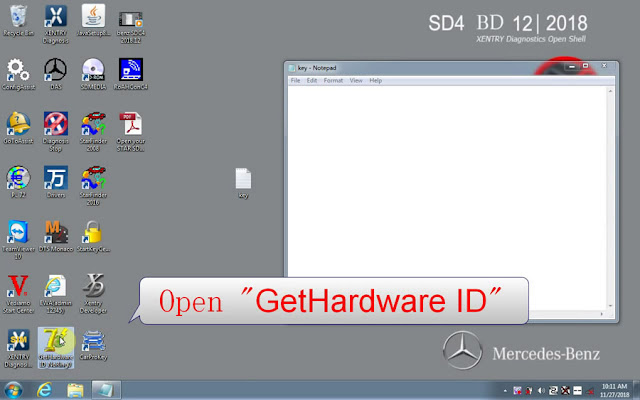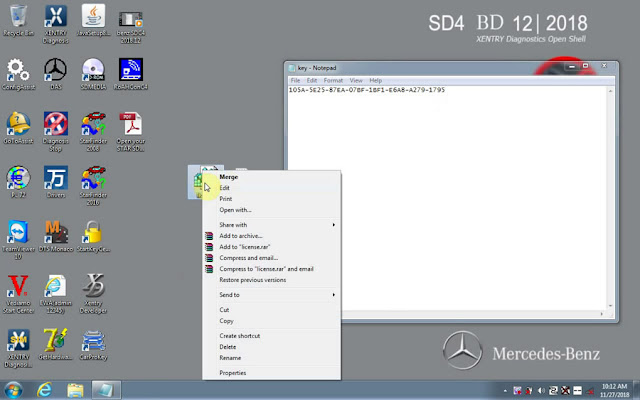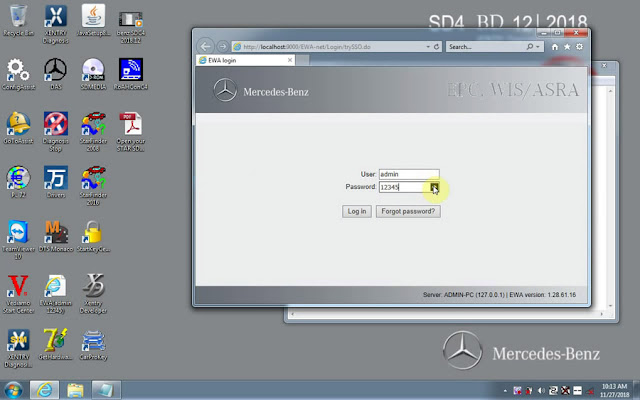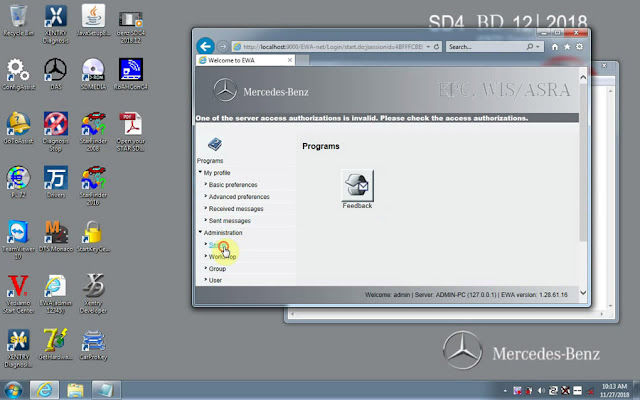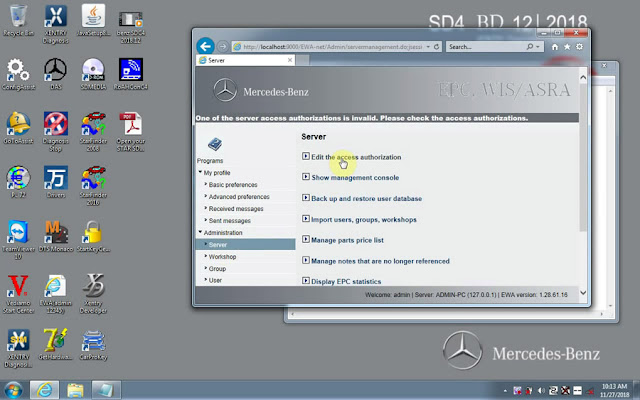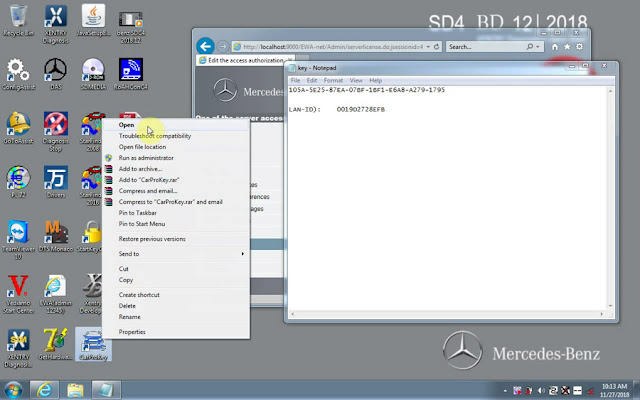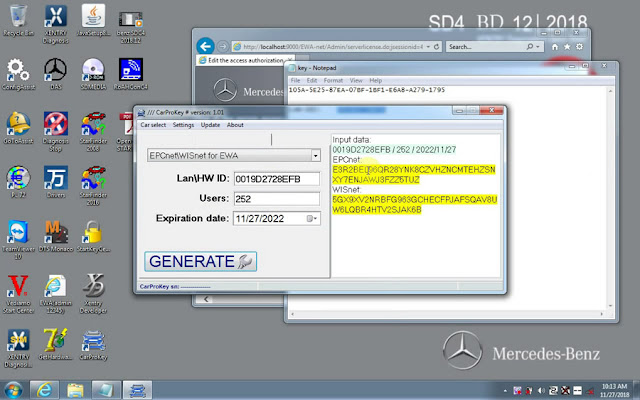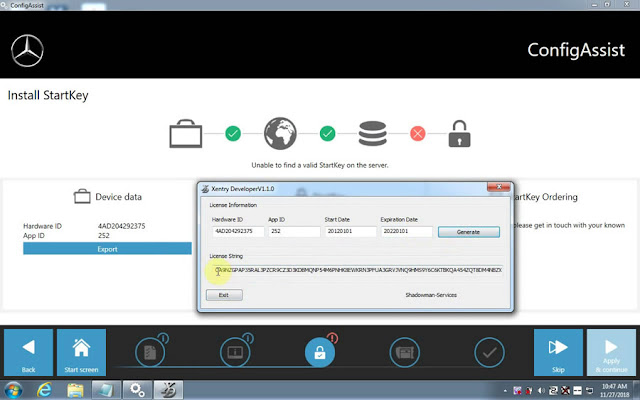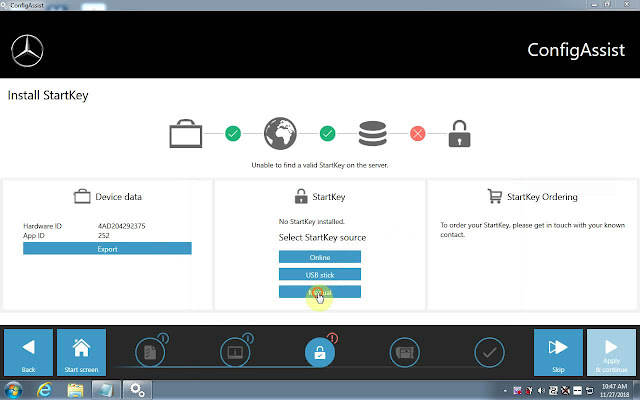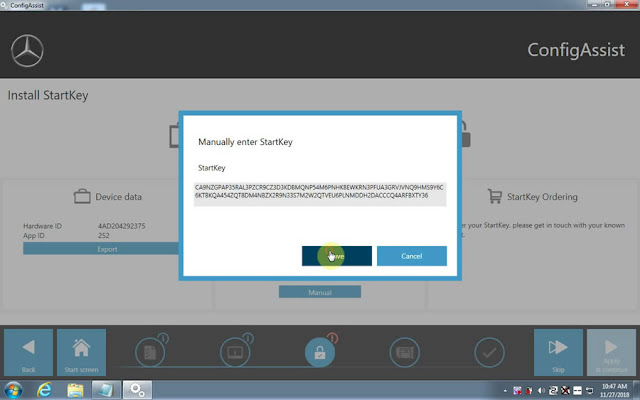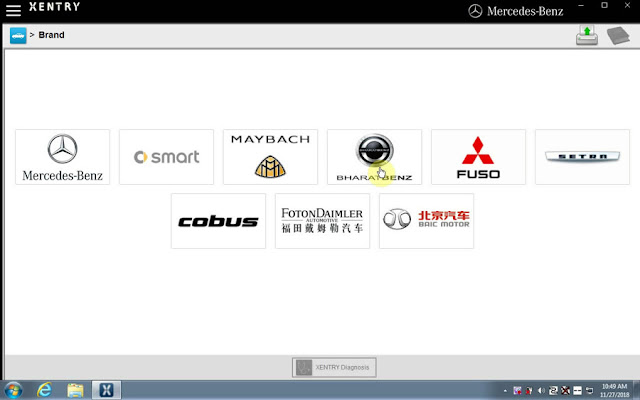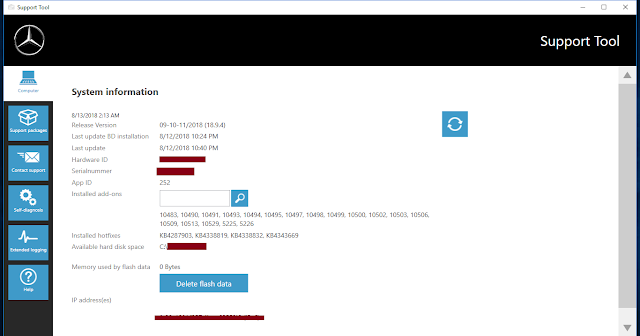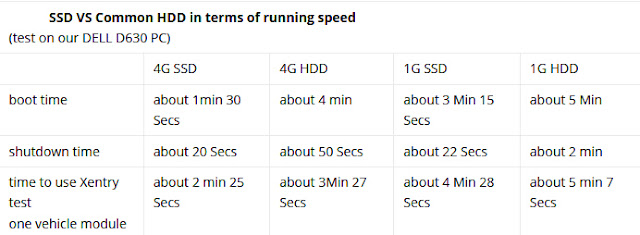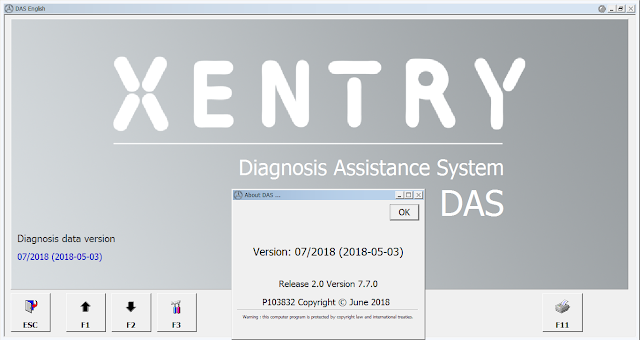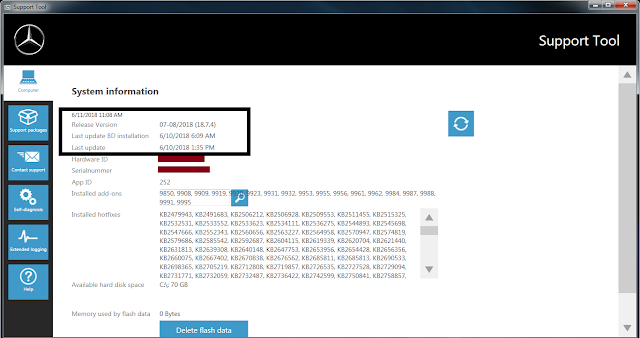Mercedes-Benz Xentry.OpenShell.XDOS 2018.07 reliable download source, activation and new update etc.
Mercedes-Benz Xentry.OpenShell.XDOS 2018.07 download:
http://www.obd2shop.co.uk/wholesale/201807-sd-connect-c4-ssd.html
Install:
No need to install, plug and play.
Activation for DAS /EPC /WIS: pass the HW IS for the key.
Activation for Xentry: Active by yourself because the SSD comes with Keygen, any question, you can contact for
remote support.
Delivery: SSD with 256GB
Payment: Paypal
Benz Xentry.OpenShell.XDOS 2018.07 new update:
Categories
Hardware
Software
Forms
Keywords
Software Support
Change log
Release Notes 07/2018
New features of XENTRY Diagnosis Kit 3 systems
New features in Support Tool:
The Support Tool has been given a new icon in a new design.
The "Contact Support" tab contains the email address for the User Help Desk.
The "Support Packages" tab has a "Pin icon" located at the left next to each screenshot. When you
click on the button, the Screenshot Tool marking window appears.
Screenshot Tool: After closing the marking screen, the selection screen for the Screenshot Tool appears. This makes it easier to create several screenshots than was previously the case.
A graphic set of instructions before the test is available in "VCI self-diagnosis".
"Network self-diagnosis" shows adapter settings and network settings and a connection check is also run.
"XENTRY Diagnosis Pad" tab: System information displays the connection status to the backend servers in the form of an immediate status picture.
The "Client test" button in the "Information" is no longer shown, it is now available as bandwidth selfdiagnosis.
The new overview page in the "XENTRY Diagnosis Pad" shows a summarized view of all the relevant system information.
New features in XENTRY Update Service:
If Retail Data Storage malfunctions because of a defect, ConfigAssist can be used to configure the "RDS failure" fall-back mode. In this mode the data are loaded directly by the XENTRY Diagnosis Pad from the Internet.
Important note: Please coordinate this in advance with your IT manager!
Connected XENTRY Kit I Kit 2 systems are now visible in the XENTRY Update Service Control Center in Device Administration
The flashware user interface does not contain any details on Regio or the type of Digital Operator's Manual, the HLI information is no longer available
New feature of XENTRY Diagnosis VCI:
The WLAN channel for XENTRY Diagnosis VCI can be configured.
Important: This setting is only to be used when the VCI connection has problems!
Data storage media
1 Blu-ray Disc for XENTRY Diagnosis Software for XENTRY Diagnosis Kit 3
1 Blu-ray disc for XENTRY Kit I Kit 2 Update
Telematics and Regio-DVDs, if applicable
Passenger cars:
The following telematics CDs/DVDs are still required (item numbers, market-dependent, plus any special provisions):
1668270859-0001 1718270100-0001 2168274159-0001
1668271300-0001 1718274459-0001 2218270065-0001
1668273900-0001 1978270400-0001 2218270100-0001
1668274600-0001 2048271000-0001 2218270465-0001
1668274700-0001 2128271900-0001 2218270665-0001
Vans:
The following telematics CDs are still required (item numbers):
1668273500-0001
6398271159-0001
6398271259-0001
Changes since the last release
New documents
No entries available
Updated documents
Installing and configuring XDOS with VCI
User manual XENTRY Diagnostics Open Shell Variants
Help Card XENTRY Diagnosis VCI
Any question, you can contact at:
Skype: obd2tool.co.uk
Email: sales@obd2shop.co.uk
TEL: +86 13983755934
Whatsapp: +86 13983755934